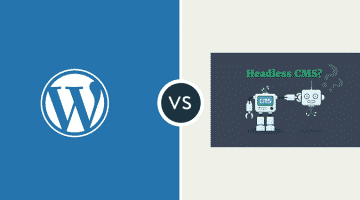Everyone wants to make sure that their website runs faster than the most. Running a website faster is absolutely necessary from the user’s perspective because nobody likes a slow website. If you have a WordPress website, you need to find the right stack to make your website faster. The following is a complete list of fastest WordPress stack that you can adapt to. To understand the fastest stack possible, one needs to understand the internal process which is dividable into three parts. They are the cycle between the browser and your WordPress website, the running of the WordPress script, and the query cycle between WordPress script and MySQL database. If you optimize these three parts, your website will be fast.
The Cycle Between The Browser and WordPress Site –
There are mainly two stack elements for this part. There are the web server and the HTTP cache you choose. When it comes to the web server, there are three big players ruling the market. They have over 90% market share and they are Apache, IIS, and Nginx. First of all, we will eliminate IIS as it is not a common choice and difficult to set up and it runs on a Windows server only. Between Apache and Nginx, Apache is a common choice and it has the popular LAMP stack Linux-Apache-MySQL-PHP. But it is Nginx that you need to choose. Most of the high traffic WordPress sites are running on it. Apache does not do as good as Nginx under a lot of traffic. On the other hand, Nginx is tailor-made for high traffic. Some of the features that make it the winner are FastCGI and HTTP/2.
Coming to HTTP cache which is probably the most important choice to make, its duty is to cache responses to requests. PHP has a bottleneck scenario for request-response cycle. The HTTP cache stays in between the web server and WordPress or PHP. It will forward requests to PHP and cache the responses. Therefore, the cycle time goes down the website becomes faster. There are many popular page caching plugins available like Batcache, WP Super Cache, Hyper Cache, and likewise. But the best one is WP Rocket and it is a paid plugin while the rest are free. Apart from that, you should add Nginx HTTP cache system. Besides, adding Varnish to the stack is like adding a cherry at the top of a cake.
The WordPress –
The next part as we mentioned above is the WordPress script itself. Optimize it is rather easy as you have to just follow a few simple steps. The first thing to ensure is that you are having the latest PHP version installed. Along with that, install opcode caching to speed up PHP. It takes care of the big flaw of PHP that it needs to run the script every time it needs to be executed. Opcode cache fixes this flaw by caching the PHP code. The next and last thing to do is make a switch to a next-generation latest compiler. It can be the popular Facebook’s HHVM compiler or PHP 7 compiler. Both of them are equally food in performance even though PHP 7 is the official PHP compiler.
The Cycle between WordPress script and MySQL database –
It is also referred to as the query-result cycle. WordPress stores all data in the MySQL database instead of the files which only contain the code. Therefore, fetching the data is time-consuming. PHP runtime has to execute the query, MYSQL server has to return the result of the query and then only PHP runtime can continue its execution of the PHP files. There can be hundreds of queries to execute in a file and hence, the execution flow and time suffer. The stack here consists of MYSQL database server, storage engine, and the object cache. For MYSQL database server, you can choose between MariaDB server and Percona server. MariaDB is the official server for MYSQL.
Coming to the storage engine, it controls the way the database server manages the data. There are several storage engines at work inside a database server. The two most important ones are InnoDB and MyISAM. Whichever you choose to use, you need to use MYSQL tuner which analyzes the database server and creates a report showcasing the performance and suggesting recommendations.
But the real influencer in this stack is the object cache. It is going to store data that take time to generate and then there is a time required for fetching them and much more. All of these will be taken care of by an object cache to minimize the time consumption. You have to make a choice between Memcache or Redis which are available in plugins form. They use RAM for storage and they will make your website super fast. In fact, all the leading websites on WordPress use them.
Following this above-mentioned stack for whatever WordPress website you have, and you can judge the speed improvement yourself.
- Top 6 SEO Tools to Boost Your Business - January 18, 2024
- Top PHP interview questions and answers 2020 - July 7, 2020
- How to create a Whatsapp account using the Australian number? - June 28, 2020