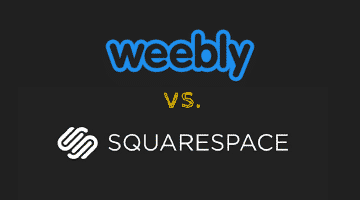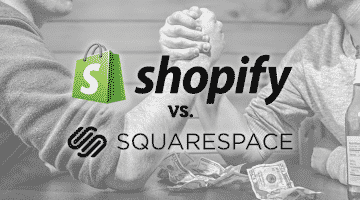Squarespace is a Software as a Service (SaaS) based content management system integrated with the website builder. It is combined with a blogging platform, hosting service and domain name registrar. The platform allows individuals and businesses to create and maintain websites and blogs. A perfect platform for web development with a growing community.
Why Use Squarespace Platform?
Technology: Whether you need pages, images, a professional blog, or an online store, it’s all possible with a Squarespace website. Everything is mobile-ready right from the beginning.
Hosting: Squarespace provides a reliable and scalable cloud infrastructure, there’s no downtime, and nothing to install, patch, or upgrade.
E-commerce support: Squarespace can help you get up and running on the advanced and easy to use turnkey e-commerce solution on a stable platform with great designs for stores.
Who is a Squarespace Developer?
Squarespace is one of the best drag & drop website builders in the market today. Squarespace Specialists are Squarespace developers for both e-commerce and non-e-commerce websites. The available templates are from expert developers, and those are of very professional quality. Your developers have to make very little changes, and most of it is without coding. They could be freelance gigs also with great know-how on web development platforms.
It does not mean that you can’t code at all in Squarespace! Since it is a drag & drop website builder, most users don’t realize that their Squarespace websites could be customized. As such, their experts are not talked about too often.
If we get into technical details, each template is made up of several templates files. Every template consists of at least one region file and a template configuration file, and your specialist can make changes to these files.
Where to Find the Squarespace Developers?
Project based or hourly prices set by Squarespace approved designers and developers, where the profiles along with their work samples are available on the Squarespace portal.
Free Job Portals: Craigslist is the most obvious place to find people looking for freelance jobs. If your country doesn’t have Craigslist, it will probably have some similar online classified forum where people can offer local services.
Paid Job Portals (Marketplaces): With paid job portals, it is free for you to search or post jobs to the job boards. The job portal charges fees to either employer or freelancer once the job is assigned or in some cases at the time of getting paid.
With paid job portals, the payments are secure and are held by the job portal. It is a win-win for all parties involved because the freelance gigs are aware that their money is safe in the marketplace account. The employer can also take comfort that the money won’t be released if the project outcome is not satisfactory. It is very easy to find freelancers on these sites with specific skills.
What can Squarespace Specialists do for you?
• Set up your Squarespace website.
• Can add more functionality to your website or link the templates with external software or Apps.
• Get professional photos of your company, staff, or products and embed them in your website.
• Design, brand and build a custom Squarespace website for you from scratch.
Skills Required by Squarespace Developers:
Technical skills like knowledge of Object oriented programming, programming languages
HTML, LESS CSS and JSONT
Technical tools as listed below:
• An SFTP client and a plain text editor of your choice.
• You’ll upload template files via Git or SFTP. For SFTP clients, you can use Cyberduck or FileZilla. Dreamweaver isn’t compatible with the Squarespace Developer Platform.
• Other tools to use are Sublime Text, Coda, or Atom.
HTML: Unlike alternative options like WordPress or Shopify, you can’t toggle between a ‘what you see is what you get’ (commonly known as WYSIWYG) and HTML. It is, however, possible to add HTML code blocks to a Squarespace site so that you can incorporate the same into forms, widgets, etc.
CSS: You can add custom CSS to your Squarespace website but it’s not encouraged as adding lines of CSS can break your design, and you might not be able to avail of full support (when required) if you add CSS.
What is the Developer Platform?
The majority of Squarespace customers use the native templates to design their websites without coding knowledge. The Developer Platform is there so that developers and design agencies can modify the existing templates or create new ones from scratch. You need to enable the developer mode to get into the coding details by accessing your template files.
By enabling Developer Mode, you’ll get:
• Full control over your template’s HTML, CSS, and JavaScript.
• Complete access to your template’s markup, style sheets, scripts, and design assets.
• Ability to use and modify the Base Template is a prime advantage.
• Access to use existing WYSIWYG editing tools, like blocks & a JSON API.
• More information is available on developers.squarespace.com site.
Why would you need the Developer Platform?
If you have a site on a built-in Squarespace template and don’t have coding knowledge, you probably don’t need the Developer Platform and won’t need to enable Developer Mode.
If your template doesn’t do something you want it to do and there’s no other option than to code the function, then you can switch to the developer platform. The platform is best for advanced freelance web developers, typically those who create custom websites for others.
Custom Coding for Squarespace Sites:
As mentioned above, there are exceptional cases, where you need to customise the templates. Whether you want to build an advanced Squarespace site from scratch or edit an existing website you may have, here are some examples of the kind of custom coding your developers or freelance web developers can perform:
• Creation of custom headers and navigation, which animate and re-size on scroll
• Custom font installations
• Adding the parallax scrolling or video backgrounds
• Custom mobile layout designs
• Adding Animations and animated designs
• Creation of bespoke blog, gallery layouts and add new images
We have tried to cover all aspects of Squarespace development here, and those should help you in finding the right Squarespace developers.
- Top 6 SEO Tools to Boost Your Business - January 18, 2024
- Top PHP interview questions and answers 2020 - July 7, 2020
- How to create a Whatsapp account using the Australian number? - June 28, 2020