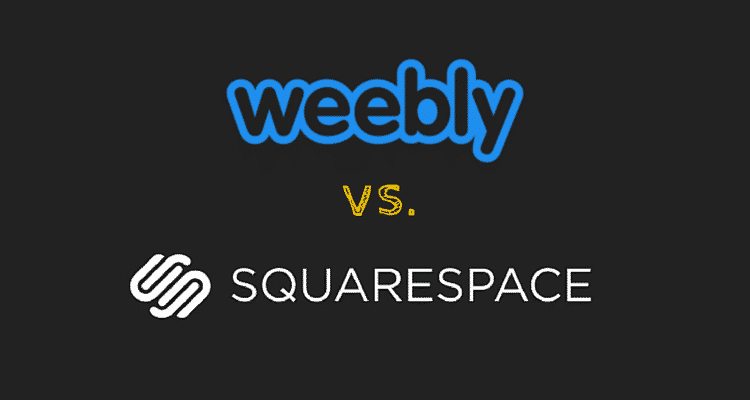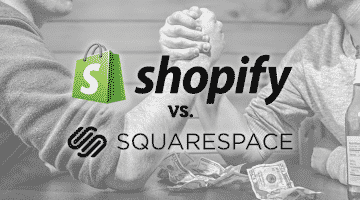Squarespace and Weebly, both are high-quality website builders showcasing a wide range of features. The good news is that these website builders offer terrific variety regarding templates, SEO, and e-commerce options, so whether you choose Squarespace or Weebly, either way, you are in good hands.
We have discussed about Squarespace in many posts on this Blog, so let’s see what is Weebly? It is a free website builder that allows anybody to build their websites quickly and with ease. It is a very popular platform and has millions of registered users as Weebly is a free website builder, and it’s easy to use. This free website builder allows you to build beautiful websites in a very short period without coding knowledge. If you want to create business or e-commerce websites or blogs, Weebly is an ideal free website builder for you.
Key Design Features:
The design of website matters a lot. Many people can identify a great looking website but have a harder time figuring out how to get there. Using a template for a foundation and then customising it using a freelance designer is a good way to get the site you want without paying for a custom design.
Squarespace has a diverse set of templates, and they are unique with some photography and color scheming. Weebly has a varied range of great looking templates with good functionality. Wix’s designs are good and are continuously improving. Wix doesn’t allow any CSS customization, so you’re stuck with whatever templates they have.
SEO Compatibility:
In both cases, you have complete control via the advanced settings of each page’s title and description. For image optimisation, you can control the name of your images before uploading them. It also makes sense to use an image editing tool to reduce the file size before uploading. If you can reduce the image file size, it will help your pages load faster, which is a plus point for your SEO efforts.
Once you’ve done all of that, you’ll be able to customize your alt text in the settings in both site builders. While both Weebly and Squarespace give you a good amount of control and allow you to do customization (which you can do using some freelance gigs also).
For blog posts, Squarespace doesn’t allow you to edit the Meta description. Currently, any blog post on this platform will get an automatic Meta description shown in the search results. If you want to use the long tail keywords with your blog content then having control over the blog page description would be helpful.
Pricing for using these platforms:
Comparing pricing among Squarespace, Weebly and Wix is tough because their plans are completely different. Weebly plans based on technical and e-commerce features. Squarespace plans based on some pages and extras. Wix has several plans based on a wide range of factors. And both Wix and Weebly have free plans.
Weebly offers the most feature value at each plan followed by Squarespace. Weebly’s cheap plan is attractive for most small business and personal sites. Wix doesn’t even remove Wix ads on some premium plans. Squarespace offers value with each new plan and is particularly competitive with Weebly on the top plans. Weebly seems to have an advantage over here.
Onboarding & User Experience:
Onboarding is the process of guiding you past that point. In theory, a huge plus point of website builders is that they have a very short learning curve. They have a simple process from website concept to website implementation. Here, Weebly has advantage over Squarespace. They also offer plenty of info buttons, pop-ups, and an email sequence to make sure you’re on track.
Squarespace has an intuitive user interface, but it takes some time to figure out where everything is and what to do next. Squarespace has greatly improved their onboarding email sequence. Making things easy for users is an art and both platforms can’t do it well for every element, but at the same time, with little help, you can proceed further.
Wix have an email sequence, which focusses on selling their premium plans. Their backend is straightforward, but requires some clicking and strategizing to decide what to do next.
Technical Features:
For Weebly, they have plenty of front end tools. They automatically generate permalinks and well-coded HTML. Squarespace offers more access to advanced tools, especially via their developer platform. Your freelance web developer can help you here.
Wix uses an HTML5 / AJAX engine to build and serve their pages. Their URL structure runs more like a game application than a website. Website builders have limited technical features, but both Weebly and Squarespace are fine as far as you compare the most important items.
Squarespace vs. Weebly: Some Unique Features of Each Site Builder:
Weebly has a separate platform for teachers and their students, and also Weebly Campus Edition that allows digitizing the entire campus. The planner will help you identify your goals and arrange key website elements. It gives you a good understanding of such advanced topics as content promotion and audience engagement.
Squarespace allows you to import blog content from various blogging services and Squarespace sites can be exported to WordPress also. Users can create single-page websites, freelance websites or landing pages on Squarespace to promote a new product. You can even add these pages later, to any existing Squarespace website.
Customer Support:
Weebly is simple to use, and not much of technical support is required. But if you face any, you can go to Weebly Help Center. You can also submit a request via email and use the free live chat. Another option is to hire freelancers temporarily when you need specific support.
Squarespace offers 24 X 7 email support and lives chat support during weekdays. The company also provides detailed guides, videos, and workshops. There’s also a community-driven Q&A available.
With this comparison, we are trying to show which platform is good for whom and hope it helps you to take a decision on selecting the platform which is best for you.
- Top 6 SEO Tools to Boost Your Business - January 18, 2024
- Top PHP interview questions and answers 2020 - July 7, 2020
- How to create a Whatsapp account using the Australian number? - June 28, 2020