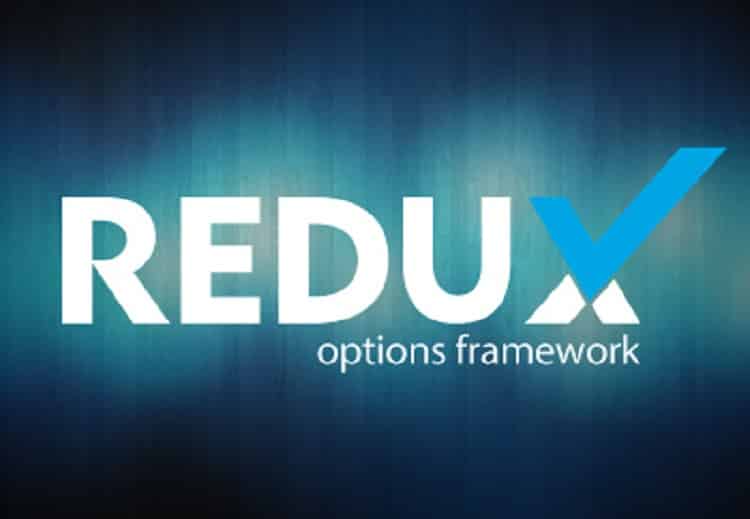WordPress is open Source software written in PHP. It is the best and easiest blogging and content management system. WordPress is an easy and flexible tool for website creation. WordPress Software provides different theme and Plugins, that theme allows the developer to change the look of websites. If you want to change the theme in WordPress, you need not change the whole coding. There are different themes available in WordPress – both free and paid. These plugins provide additional functionality to your websites. In this article, you find the information regarding Redux Framework. Find freelancers to get started using Redux framework.
What is Redux Framework?
Redux is easy and simple extensible options for WordPress plugins and themes. Redux framework support custom field, validation types, custom error handling, and import export functionality. The frameworks are plugins, code library, and classes that help a developer or the nontechnical person to use such tool and change the look of websites without changing the code.
The key features of Redux Framework:
Pre-Processor Support
There are a lot of themes are available in WordPress that themes modify color, background image, and other CSS related details. Sometimes the problem is that some theme stuff the CSS into the header of the WordPress sites and it is not the competent way to do things. Redux consist of pre-processor support using pre-processor support you create single CSS file for the whole website whenever you change style option in the panel. Using Redux, you can use any pre-processor such as LESS, SASS, and plain ol and CSS, etc. Using LESS and SASS, you can do lot of design part without overloading lot of software and also changed the lot of colors
Free:
Redux is the framework for WordPress, and it is available free to everyone. Using Redux, you involved with the Project and also give suggestion regarding code improvement. Using Redux, you can quickly fix a bug.
Easy to handle:
Using Redux, you can easily add themes and plugins and options tab. Redux provides a lot of inbuilt field option and also include validation option for most of the field. It also provides simple array and option to the admin page. You can pull all these options from theme and plugins to the database. All options get installed in the wp.option table of WordPress table. If you want to extract any option you call the global option variable or write your own develop option.
Expandable:
If you want fields not included in Redux, then there is an option where you can create your field easily including your required validation.
A lot of Option Field:
There are a lot of options field are available that changes color, background images, padding or margins, image option select, sortable text boxes, toggle and more. Using all this option field developer can give easily look to your websites?
Strong Community:
One of the best things about the WordPress is that it has a strong community. If you have a problem and you want help, you will find some who already face that problem and help you to solve that problem. WordPress support lot of themes and plugins and make the system thrive. Redux framework is the best option for developing active websites. Hire freelancers online who are handling the work in Redux framework. There are a lot of knowledge based codex and video tutorials available on Redux website, which are well documented also.
Admin Features:
There lot of options available on the left side of the options page and that provide user large number options. Each option offers standard WordPress admin design. Using different options, the user feels more convenient for creating websites. If you want to make a change into option list a small alert appears to warn the user to save the changes otherwise they might be lost. You choose the posts multi-select field to change the post on the homepage.
Popular:
There are many themes and plugins provide by the WordPress. Every user wants to export and Import option easily. Redux allows them to download the file safely and also easy to provide a URL from theme or plugins demo site for your user to import demo settings. You have just to copy and paste that link.
Flexibility:
Redux can support a lot of functionality if you have to use multiple contents and want to give a template to every page then Redux is the best way to handle all that things. Redux can create a custom field and handle the error easily.
How to Install Redux?
There are some ways to install Redux. But in this article, you find how to install Redux from WordPress.org
- Install plugin which you want
- Go to Plugins> Add new
- Then search Redux framework and click on search plugins
- Click install now enter installation process you would activate other plugins
- For activating demo mode click on plugins,>installed Plugins and go to the Redux framework.
- It will create sample option page and Demo mode on WordPress Dashboard.
Using Demo mode and sample options page allow to do anything with Redux and also provide you to create and explore the various field. Now integrate your theme with Redux and initialise with a new configuration file. Hire freelancers online who has knowledge how to install the Redux.
- Move to the “redux framework” directory within your WordPress Plugins directory (wp- content/plugins/) and copy the sample directory to your theme.
- Then open “function.PHP” file and write following code
<?php
require_once (dirname(_FILE_) ‘/sample / sample-config.php’);
?>
When you perform refresh function, you don’t see any changes. For making changes in the dashboard, you have to move the config file from the Redux plugin directory to theme directory. Then after also you find any error then fix it by going to plugin mode and deactivating demo mode. If you go back to the dashboard, you find in sample option contains Home settings and media uploader field named web fonts. You can find freelancers from various freelancing websites but look for those who charge the least.
Summary:
In the first part of the article, you could understand Redux and its framework. You also understood different features of Redux, and in last part, you got detailed knowledge of how to install the Redux framework in WordPress.
- Top 6 SEO Tools to Boost Your Business - January 18, 2024
- Top PHP interview questions and answers 2020 - July 7, 2020
- How to create a Whatsapp account using the Australian number? - June 28, 2020